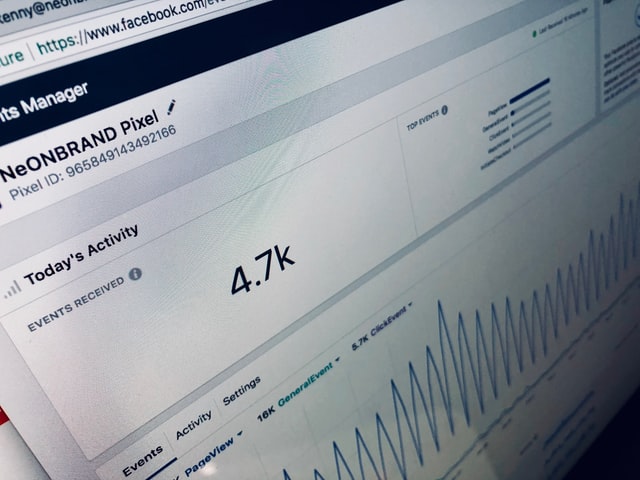Social media has entirely changed the game when it comes to business promotion. Social media platforms allow people, including businesses, to connect all over the world. When it comes to connecting people worldwide, there is only one premium social media platform: Facebook. Facebook has over 2.7 billion active users worldwide.
Being able to connect with a large number of people is undoubtedly good news for companies and businesses. Still, this benefit comes with a big challenge. With millions of businesses worldwide trying to promote their product and services on Facebook, the platform becomes saturated with branded content. Visibility and brand awareness is difficult to achieve due to the tough competition. You need to know the right tools and strategies to stand out in the market.
There are several ways to step up your Facebook marketing campaign. The first step that every business owner should know when promoting their business on Facebook is Facebook Audience Optimization. In this blog, we will talk about everything you need to know about Facebook Audience Optimization and how you can customise it to increase your business’s customer engagement.
What is Facebook Audience Optimization?
You might think that having a very large audience on Facebook is the best way to increase your customer engagement. While this is not entirely false, reaching people who are uninterested in your product defeats the purpose. Not targeting the right audience will only make your products fall on deaf ears, especially if you are a small business. If you want to reach the right people, understanding Facebook Audience Optimization is a must.
Facebook Audience Optimization is an organic post targeting tool introduced by Facebook to help publishers increase their reach and engagement on the platform. The tool allows you to target a specific audience and improve your posts’ relevance based on their interests.
In general, Facebook Audience Optimization gives you the ability to do the following things. First, you can enable news feed targeting to prioritise connecting to people who will most likely be interested in topics related to your business. Second, you can limit the visibility of your posts to certain audiences across Facebook. Lastly, the optimisation tool allows you to monitor your campaign’s performance and understand which posts receive the most reach and engagement. We will discuss these features in detail in the next sections.
How to Enable Facebook Audience Optimization?
Facebook Audience Optimization is automatically activated for Facebook Pages with more than 5,000 likes. If you are a small or a new page with less than 5,000 likes, you need to enable the tool manually.
If you are unsure whether Facebook Audience Optimization is already activated on your Page or not, the quickest way is to create a new post or status. Below the “Write Something” field, you will see helpful icons, such as the camera icon, emoji icon, location icon, etc. If Facebook Audience Optimization is activated, you should see a targeting icon among these icons. If not, here is a step-by-step procedure on how you can start the feature manually:
- Go to the Settings Tab. You can find this tab at the top of your page.
- Choose the General Tab.
- Find the Audience Optimization for Posts Section. Click the Edit button beside it.
- Enable Audience Optimization for Posts by checking the box.
- Click Save Changes.
How to Apply Facebook Audience Optimization on Your Posts
Now that you have activated Audience Optimization on your Page, you can now apply it to your new and previous posts. When creating a new post, click the target icon below it. You will then see a pop-up window that includes two tabs: Preferred Audience and Audience Restrictions.
Preferred Audience
This tab enables the News Feed Targeting feature of the Facebook Audience Optimization tool. You can choose the audience you’d like to reach with your posts by entering interest tags. For example, if your business focuses on sports equipment, you can add a “sports” tag. If you are selling men’s clothes, you can add “men’s clothing” as one of your interest tags.
Two things to note:
- All of the interest tags are pre-defined by Facebook.
- You can add up to 16 interest tags.
Facebook has an autocomplete feature that suggests different tags as you type in the search box. It is up to you which of these recommended tags do you want to choose. It is also up to you how many tags you will include, but make sure you only add the relevant ones to target the right audience.
Audience Restriction
Besides adding interest tags to reach different people, restricting your audience is also essential to maximise visibility. There is no point in trying to engage people that are outside of your target demographics. Aside from affecting your visibility, targeting the wrong people is also highly inefficient.
The audience restriction tab allows you to restrict your post to only specific demographics. You can limit your content’s visibility based on age, gender, location, and language. For example, if your business is a salon or spa exclusive for women, you can limit your post, so it only targets women. If you are a drinking water business that only delivers water to nearby residents, you can restrict your posts to that city only.
Analysing Audience Insights
Now that your Facebook posts are tailored to specific audiences and demographics, you can monitor the data that tells you how well your posts perform. This data shows your content’s reach and engagement based on the number of people who clicked, liked, shared, or commented on your posts.
You can analyse audience insights by heading to the Insights tab on your Facebook Page. Under the Insights Tab, click Posts in the left navigation bar. Monitoring your content’s performance is essential to determine which kinds of posts obtain the highest reach and engagement. You can create posts similar to these top-performing content to solidify the connection you have with your audience. You can also reassess those posts that are underperforming and devise a new strategy to boost customer engagement.
What’s Next?
Social media marketing is a vast and complicated field. Utilising Facebook Audience Optimization is only the first step in increasing your reach and customer engagement. If you want to convert these into constant sales, you need to boost brand awareness and establish brand authority in your area.
Red Rag Marketing is a UK-based social media marketing agency that helps businesses get more traffic, increase sales, and generate more leads. We devise different social media marketing techniques not just on Facebook but also on other platforms like Instagram and LinkedIn. By employing the perfect social media marketing campaign with us, you can surely reach the right audience and establish brand authority in your area.
We customise our services based on our client’s needs to ensure we employ the proper marketing strategy. Tell us your requirements so we can help you run the perfect campaign for your business. Contact Red Rag Marketing now!